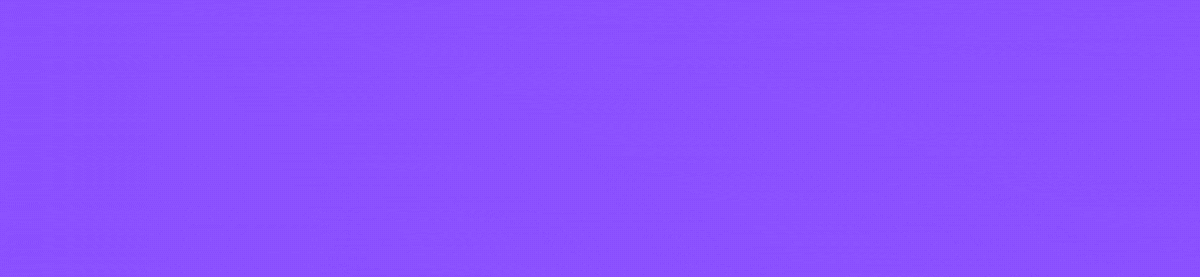Just when you’ve started to get your head around all the different types of Generative AI out there, which one might be right for your organisation, and the fact that Microsoft Copilot is actually Microsoft Copilots (yes, there’s more than one!), here’s another big question…and it’s more important that you may think.
Can my current device actually make the most of the AI services and tools available now? Will it be able to handle what’s to come?
For the best part of a decade now, we’ve heard that ‘software is eating the world‘, and focussing less on on-prem hardware is the way forward. And whilst cloud technologies definitely positioned the world to keep working through the pandemic’s long work-from-home months, the oft-overlooked truth that hybrid working has highlighted is that the physical devices we use do matter. Those devices, connections and peripherals we need to actually get our hands on, move around and use every day to access all those great software tools and services that allow us to stay engaged, creative and productive. That’s right, yes, the hardware!
The rapid advancement of Generative AI and other AI tools has hardware once again in the spotlight, in large part because of the stunning leaps forward in chip design and processing capacity, both enabling and powering our swift adoption of Generative AI.
Given that many of the new devices we all ordered to get us through the pandemic’s rolling lockdowns are now approaching their 3-year refresh point, you may already be considering your options. But if you’re already looking to leverage the Generative AI opportunity, AI-enabled PCs and hardware absolutely must be part of that plan!
Introducing the NPU
If you’ve ever bought a laptop, you’ll have likely heard the term CPU, maybe GPU…but what about AI-laptop-spec newcomer NPU?
What is this NPU you speak of and why will my new laptop need one?
An NPU, or Neural Processing Unit, is a specialised processor designed specifically for accelerating neural network operations and AI tasks. NPUs are optimised for data-driven parallel computing (more on this below), making them highly efficient at processing masses of multimedia data and handling neural network computations. It’s this superpower that allows NPUs to excel at even advanced AI-related tasks like speech recognition, background blurring in video calls, and object detection in photos and videos.
Processors to the Power of Three!
When you start searching for your new AI laptop you’ll be looking for a device equipped with three powerful processors.
- a fast-response CPU (Central Processing Unit) for higher performance everyday computing;
- an AI-infused GPU (Graphics Processing Unit) that will add powerful media, visual or graphical processing;
- an AI-accelerated NPU (Neural Processing Unit) that will turn your laptop a powerhouse, ready to take on any challenge the AI world throws at it – think 45 trillion operations per second!
Power & Performance Prioritised
Here are just a few of the gains that your new NPU-powered AI laptop will deliver! Then imagine, what these gains might deliver at scale for your organisation and its AI future!
- Optimised for AI Tasks: NPUs are specifically designed to handle AI tasks efficiently, which means faster performance for applications that rely on machine learning and neural networks. This includes tasks like image recognition, speech recognition, and natural language processing.
- Parallel Computing: NPUs are optimised for parallel computing, making them highly efficient at processing massive multimedia data like videos and images. This allows for faster and more efficient handling of AI-related tasks compared to general-purpose CPUs and GPUs.
- Power Efficiency: NPUs are specifically designed to handle demanding workloads more efficiently, which takes the pressure off the GPU and CPU. They are optimised for low power consumption, which will extend the battery life of laptops and mobile devices, making them more energy-efficient while still delivering high performance.
- Enhanced User Experience: NPUs can improve the user experience by enabling features like background blurring in video calls, real-time photo and video editing, and faster AI-driven applications.
So, before you hit refresh on your current laptop, think about investing in the right hardware and tools to make the most of all that Generative AI has to offer – Introducing the Microsoft Surface for Business Copilot + PC Devices.