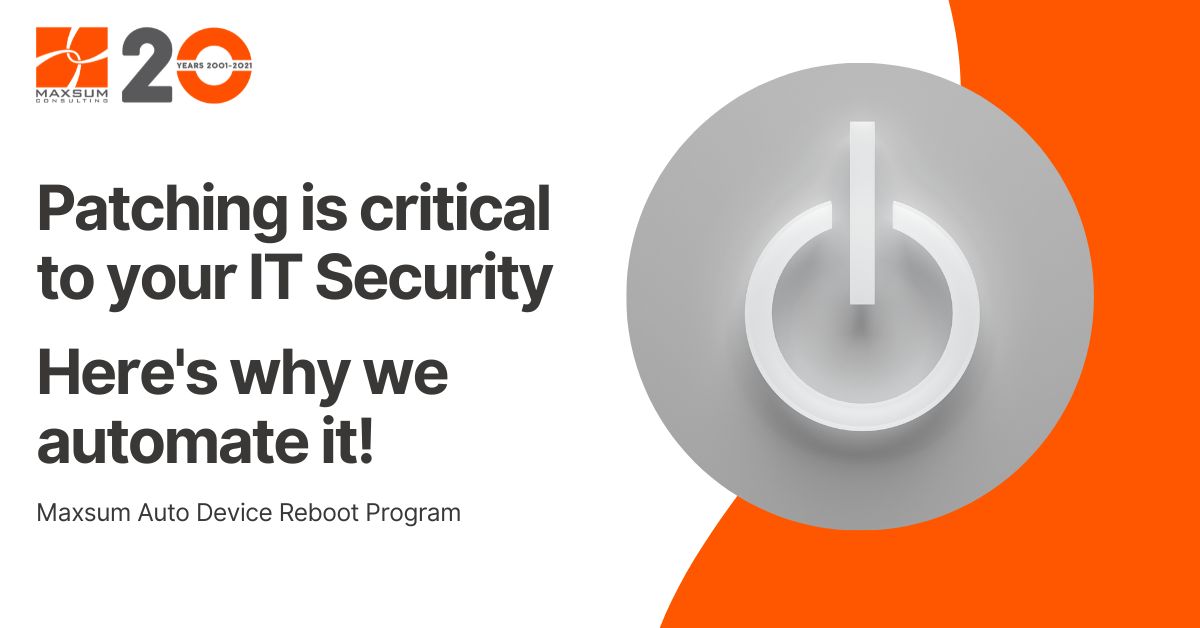Maxsum runs an Auto Device Reboot Program across all eligible Managed IT Services end user client devices.
What does this mean?
As more and more security threats emerge, so too do the patches required to protect your devices and endpoints from attack.
However sometimes both scheduled and urgent patches fail to apply as they require your laptop or desktop to be rebooted to take effect. This potentially leaves part of your device fleet exposed until all staff reboot their devices.
To address this issue and to ensure that patches take effect as soon as practicable post-release, Maxsum operates an Auto Device Reboot Program.
Why is patching so important?
Ensuring effective patching is monitored and up-to-date is:
- Critical to maintaining good IT security
- One of the Australian Cyber Security Centre’s Essential Eight strategies
- Key to security status checks and reporting
How will the Auto Device Reboot Program kick in?
The Auto Device Reboot Program will kick in and reboot your device overnight if the following conditions are met:
- A scheduled or emergency patch is released
- It is between the hours of 9pm and 3am
- A device or laptop is on
- The device has been idle for 3 hours or more
How to I prevent losing any unsaved work if my device reboots?
To prevent unintended loss of unsaved work, please be sure to either:
- Power off your device at the end of your work day each day, OR
- Save work and close open applications/windows before you lock your device
If you’re already a Maxsum Managed Services client, you’ll want to share this information with your team.
Otherwise, if you have any questions about device reboot processes, your IT security protections, or making a strategic move to Managed IT Security by Maxsum, drop us a line here or give us a call on 1300 629 786.