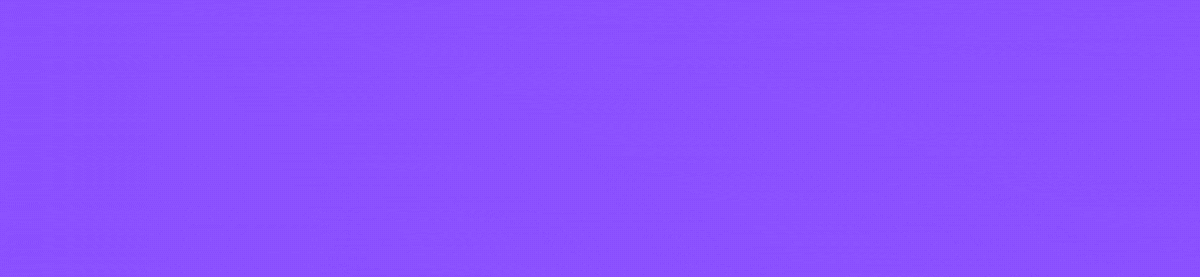2025 is shaping up to be another whirlwind year for Microsoft – There’s a lot to unpack and progress sooner rather than later! Let’s get started.
As we step into 2025, there are several key updates from Microsoft that will impact licensing, pricing, and product availability and support. At Maxsum, we want to ensure our Managed IT Services clients are well-informed and prepared for these changes.
Many of these updates will already be on your radar, whilst others are new to the news feed! In either case, now that the work year is back in full swing, it’s time to pick up those upgrades and transitions that may already be underway, unpack what’s new and push anything business-critical over the finish line before any key end dates hit.
Key Microsoft Licensing Offers & Updates for H1 2025
Pricing standardisation for annual commitment-monthly billing subscriptions:
Over the past 2-3 years, your Microsoft licensing would have moved over to Microsoft’s New Commerce Experience (NCE). Under the NCE pricing and licensing framework, you had the option of moving to annual-term licensing billed upfront for 12 months of licensing charges, or retaining the flexibility adjusting licensing month-to-month, which under NCE incurs a 20% higher per-user, per-license cost per month than the annual upfront option.
From April 1, 2025 Microsoft will standardise pricing for the third option under NCE where businesses who can commit to an annual term but wish to pay monthly instead of upfront for the year. At their next renewal date after April 2025, clients may wish to take up this option to reduce the per-month-per user cost overall. Under this option, license number changes can only be made at the end of the 12-month commitment term, but cash flow benefits can be realised by monthly billing. If you are interested in exploring this option, chat to your Maxsum Account Manager in your next monthly catch-up.
Microsoft Copilot 365 & Microsoft 365 E5 Limited-Time Offers
You can now purchase Microsoft 365 Copilot Licenses (the add-in license you need to enable Copilot in your M365 apps like Teams, Word and Excel) on an annual-term monthly billing option. Previously these licenses were only available on an annual-term annual-billing upfront payment option, but now Business and Enterprise clients can make a more cash-flow positive choice to Get started with Copilot. The annual term monthly billing option will be priced at 5% higher than the annual upfront payment option.
However, proactive businesses can reduce their initial outlay associated Microsoft 365 Copilot add-on licenses with by taking advantage of the current 15% discount promo on new Microsoft 365 Copilot subscriptions with at least 10 users.
There is also an up to 15% discount promo running until June 30, 2025 on eligible new purchases of Microsoft 365 E5 Licenses. Microsoft 365 E5 licenses offer advanced security and compliance features, such as Azure Active Directory Premium P2, which is not available in E3 or Business Premium. Additionally, E5 includes Power BI Pro for enhanced business analytics and Phone System for advanced communication capabilities. These features make E5 particularly valuable for organisations with higher security needs and those requiring robust data analysis tools.
Get in early to make the most of these offers. Talk to us today.
Updating Pricing for Teams Phone and Power BI:
Effective April 1, 2025, prices for Microsoft Teams Phone Standard, Power BI Pro, and Power BI Premium Per User will increase across both new and renewing subscriptions. However, the updated pricing will not apply for education and NFP clients. Your Maxsum Account Manager can provide specific details on how your pricing for these products will change post-April 2025. Request a follow-up here.
Key Products/Options Disappearing in 2025
Several Microsoft products and services are scheduled to be retired, reach end of life, end of support, or end of service in 2025. Here are some key dates for some service and products that you must have front of mind:
New Outlook Toggle
Deadline: March 2025
Details: The option to toggle back to the classic Outlook will be removed in March 2025. After this date, users will no longer be able to switch back to the old version and will need to use the New Outlook for Windows.
Classic Teams Desktop App
Deadline: July 1, 2025
Details: The classic Teams desktop app will be discontinued, pushing users to adopt the new Teams app. This update is part of Microsoft’s effort to streamline and enhance the Teams experience.
Windows 10 (Enterprise, Education, Home, Pro, IoT Enterprise)
Deadline: October 14, 2025
Details: Windows 10 will reach its end of life, meaning Microsoft will no longer provide security updates, patches, or technical support for this operating system. Organisations that have not transitioned to Windows 11 by this date will face increased security and compliance risks and productivity challenges.
Microsoft Office 2016/2019 & Exchange Server 2016/2019
Deadline: October 14, 2025
Details: Support for Office 2016/2019 (including Access, Excel, Outlook, PowerPoint, Project, Publisher, Skype for Business, Visio) and Exchange Server 2016/2019 will also end in October 2025. Organisations will need to upgrade to Microsoft 365 Apps / Exchange Online to access ongoing support and updates.
Retirement of OneNote for Windows 10
Deadline: October 14, 2025
Details: OneNote for Windows 10 will be retired, with users encouraged to switch to the OneNote app available with Microsoft 365.
With Change Comes New Opportunities
As some well-used favourites reach their end of days, this opens up some wonderful new opportunties to expand into Microsoft 365, embrace new integrations and AI-enhanced services. Here are just a few incoming “newness” to whet your appetite for change!
New Microsoft Teams Chat & Channels Experience
Details: The new, streamlined chat and channels experience makes it easier to stay on top of what matters most and organize your digital workspace. Catch up on chat, channels and teams in one place, create custom sections to organize conversations by topics, use filters to triage messages and more.
Enhanced AI-Powered Copilot
Details: AI-powered Copilot will become more integrated across Microsoft 365 applications. Users can expect smarter recommendations and enhanced collaboration features in tools like Word, Excel, and Teams.
Expansion of Loop Components
Details: Loop Components will be more widely available, making real-time collaboration easier in Outlook, Teams, and OneNote. This feature allows users to create and edit dynamic content directly within emails and chats.
Python Integration in Excel
Details: Excel will integrate Python, enabling advanced data analysis and automation within spreadsheets. This feature is ideal for users who want to leverage coding power alongside Excel’s intuitive interface.
AI-Enhanced Note-Taking in OneNote
Details: OneNote will introduce AI capabilities to simplify note-taking, including generating summaries and highlighting key points automatically
As always, if you’d like to get more details on any of these updates or changes, see how they’ll work in action, or get moving on critical upgrades or replacements before the deadlines, reach out to us as soon as you can.