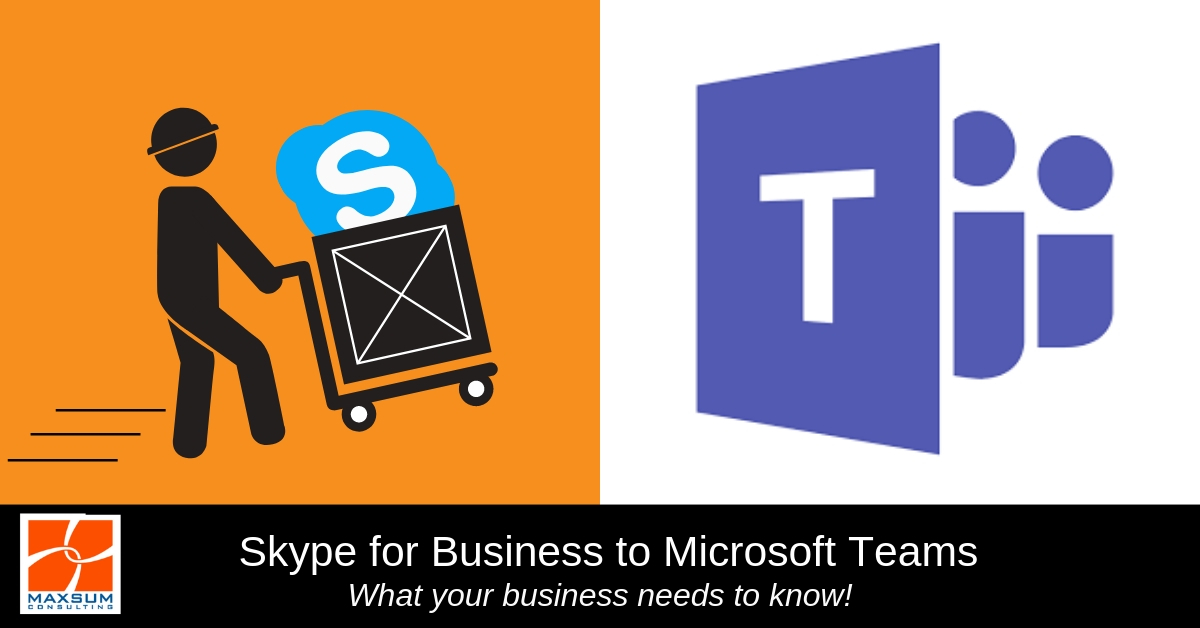Skype for Business to Microsoft Teams: What your business needs to know!
When global tech giant Microsoft bought pioneering calling disruptor Skype in 2011 we always knew they must have had some big plans in the wings. As Microsoft went on to build and prioritise their powerhouse Teams offering, it came as no surprise in 2017 when Microsoft announced that it would be transitioning Skype for Business (S4B) users over to Microsoft Teams from late 2018 through 2019.
If you or your IT admin has already received notification or alerts regarding your organisation’s move from Skype for Business to Microsoft Teams, check out the Q&As and fast facts we’ve put together here to help you understand what’s changing, when and how. Plus a few top tips to make sure you’re across the broader considerations from the get-go!
Q: What’s changing and why?
A: Microsoft has been consistently building on the popular uptake of Office 365 and growing use of its suite of productivity apps by promoting Microsoft Teams as the suite’s central collaboration hub designed to facilitate all work across those apps. Now, by bringing S4B functionality across into Teams as well, Microsoft is intermeshing communications, voice and video across the core Office 365 apps by creating a single “place” that will support and “unify” all your employee’s workplace conversations, contact, collaboration and content needs – in the cloud!
Q: “We use Skype for Business (S4B)! What do we need to do?”
A: Since September 2018 Microsoft has be automatically scheduling upgrades for some clients in the following way.
- You (or your technology partner) will receive (or may have already received) a notice via email or the Office 365 Message Center that “Teams is Ready” and prompting you to upgrade to Microsoft Teams.
- Included in the communications will be a proposed upgrade date.
- You will receive a number of reminder emails ahead of the upgrade date.
- Ahead of the scheduled upgrade S4B users will receive a notice in S4B notifying them that the change is coming.
- On the scheduled date, you will be upgraded to Teams.
Top tip! Many small-to-medium sized S4B customers will have their upgrade automatically scheduled by Microsoft as outlined above. Larger organisations may need to work with a technology partner to plan and manage their upgrade timeline.
Q: “What’s going to change after the upgrade?”
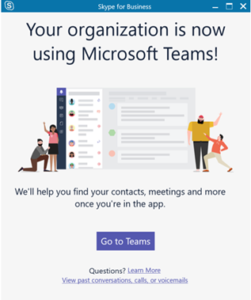 A: Once you’ve been upgraded, from that point on:
A: Once you’ve been upgraded, from that point on:
- All chats and calls will always be received in Microsoft Teams
- Meetings will be scheduled in Microsoft Teams
- S4B will no longer offering Instant Messaging/Calling/Meeting scheduling functionality
- Users will be redirected to Microsoft Teams when they sign on to S4B
- Microsoft Teams Outlook add-on is enabled
- S4B Outlook add-in is disabled
- S4B Contacts are migrated to Microsoft Teams
- HID preferences are updated (audio/mic are associated with MicrosoftTeams, not S4B)
Top Tips!
- Any S4B meetings scheduled prior to the upgrade will work as designed, but all new meetings will need to be scheduled in Teams.
- Previously scheduled S4B meetings will connect via the S4B desktop client, or Skype Web App.
- Users will need to uninstall the S4B client on their mobile devices manually when they’re ready.
Q: “We have S4B, but we don’t really use it…”
A: Now is your chance to explore Teams and see what all the fuss is about! This is the perfect chance to explore how bringing content, collaboration and communication together can boost your team’s productivity! See our Top Tip below for how to get started, and contact us here or call 1300 629 786 to come in for a demo!
Q: “We use S4B, but I’m not really sure we’re ready for Teams….”
A: No problem. In most instances, S4B and Teams can run side by side until you have had time to communicate the changes with your team, support user readiness and training for your move to Teams mode.
Top Tip! When you are ready to make a move into Teams, we suggest rolling out Teams on a small scale, experimenting and gathering feedback from a small set of early users, to assist you tailoring a full organisation-wide roll out down the track. This might mean starting small with trying out the chat features or setting up some test teams to play around with as you become more familiar with the broader capabilities on offer in Teams.
Broader Considerations for the Move from S4B to Teams: The Bigger Picture
We’re excited about assisting our clients with the transition from S4B to Microsoft Teams, and for many clients, this will be their first foray into the Microsoft Teams offering. But Teams is much bigger than communications capabilities alone, and for this reason, we recommend a carefully planned two-step approach.
Step 1: Plan your transition from using S4B to Teams. If you have previously relied heavily on Skype for Business Online, you will need to ensure your team can effectively utilise the communications capabilities in Teams productively. To achieve this you will need to have a transition plan in place that includes communications and materials to ready and assist your team members with the change. If you are a larger organisation or use Skype for Business on-premises or hybrid configurations, you will need to work very closely with your technology partner to undertake some extra planning!
Step 2: Grow into Teams. Explore the broader content, contact, collaboration and communications features of Teams and how they work together. This is a much bigger body of work and you will need to work closely with your business technology partner to develop, especially if you are a larger organisation or have Skype for Business on-premises or hybrid configurations.
- An assessment of how the broader Microsoft Teams offering may assist your organisation;
- A governance discussion involving the security, privacy and administrative functions and polices that underpin effective Teams use.
- A transition plan and timeline that will ensure your transition is smooth and seamless, and tracking of progress and usage against organisational goals;
- A change management program that includes ongoing communications and training to support successful adoption across your organisation.
Assisting businesses to make the move to Teams and get more out of their Office and Microsoft 365 investment is a key focus for the Maxsum team in 2019. As your progress through your S4B to Teams upgrade and start looking toward what else Teams can offer, stay tuned for lots more Maxsum content and workshops to assist you on this journey.
If you want to know more, Contact Us Here or give us a call on 1300 629 786 and let’s start planning!